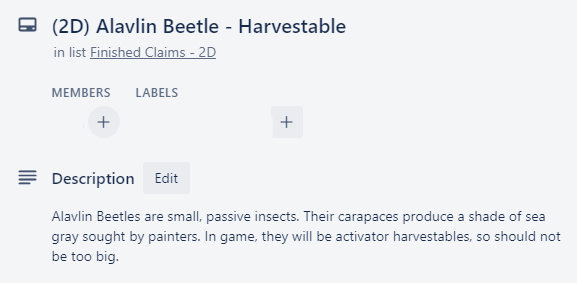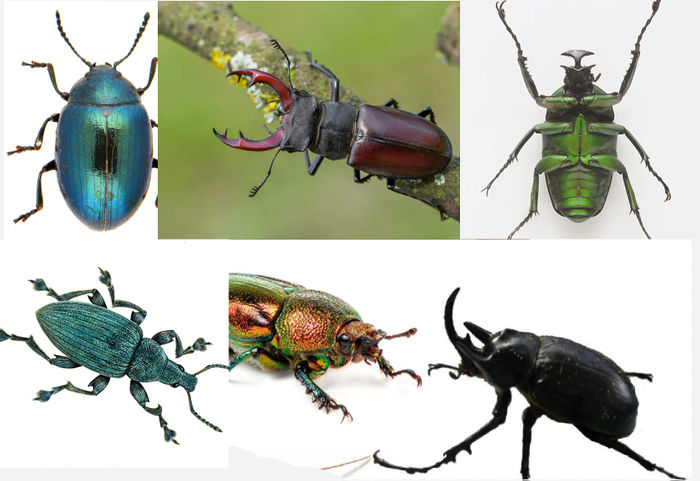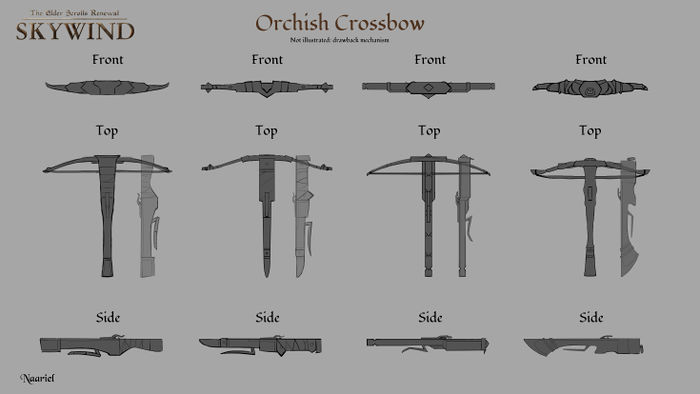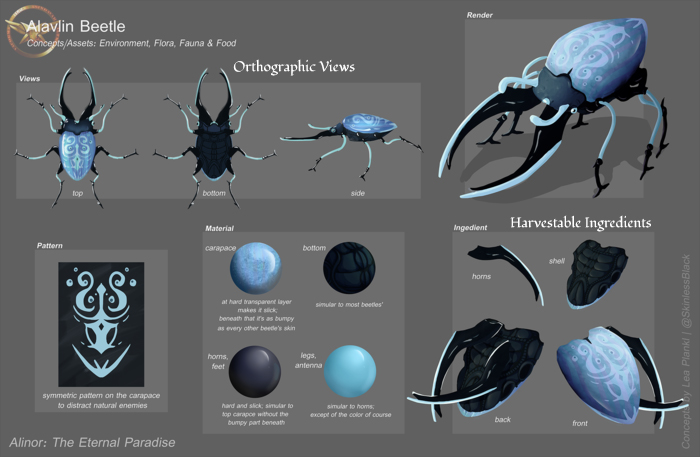Difference between revisions of "Arcane University:Concept Art"
(→Thumbnails/Sketches/Silhouettes (Ideations)) |
(disciplines template) |
||
| (24 intermediate revisions by one other user not shown) | |||
| Line 1: | Line 1: | ||
| − | {{Trail}} | + | {{Trail}}{{AUDisciplines}} |
| − | + | '''Concept art''' (also called '''2D''' or '''CA''') in game development is used to visually establish the world and everything that goes in it. | |
| − | + | As a Skyrim concept artist you'll usually be given a short prompt from which you'll create concepts and blueprints of various items. These blueprints are brought to life by 3D artists and placed in the world by level designers. In essence, concept art is a mix of invention and visual problem solving! | |
| − | |||
| − | |||
| − | |||
| − | |||
| − | |||
== Concept Art Workflow == | == Concept Art Workflow == | ||
| − | The concept art workflow is the | + | The concept art workflow is the process of designing an item from start to finish. The workflow may differ depending on your own preference, your art leads preference, and what you are concepting. In general, here is what you do: |
| − | #Read and Understand the Prompt | + | #. Read and Understand the Prompt |
| − | #Gather References | + | #. Gather References |
| − | #Sketch your Ideas | + | #. Sketch your Ideas |
| − | #Review and Revise | + | #. Review and Revise |
| − | #Turnarounds and Polish | + | #. Turnarounds and Polish |
| − | |||
=== Read and Understand the prompt === | === Read and Understand the prompt === | ||
| − | Make sure you | + | Make sure you read and ''understand'' the claim before you start. Read the text ''thoroughly'', and ask your art lead to clarify if anything is unclear. |
| Line 32: | Line 26: | ||
Contrary to popular belief, the concept artist does not pull a masterpiece out of their ass after brewing on the idea for 24 hours. | Contrary to popular belief, the concept artist does not pull a masterpiece out of their ass after brewing on the idea for 24 hours. | ||
You need references. You need inspiration. You need examples of how others have solved the same problem before you. | You need references. You need inspiration. You need examples of how others have solved the same problem before you. | ||
| − | The project you join | + | The project you join may have a style guide and the claim might have references attached. But it doesn't stop there! Gather the provided references and start thinking of ''ideas''. Head on over to your preferred search engine and image search those ideas. '''Find inspiration from real life and other artists.''' |
| Line 38: | Line 32: | ||
| − | The [https://www.metmuseum.org/art/collection Metropolitan Museum of Art] has | + | The [https://www.metmuseum.org/art/collection Metropolitan Museum of Art] has photographed and uploaded their entire collection online. The Met is a gold mine with real historically accurate references. And more and more museums catalogue historical artefacts by photo-scanning and turning them into 3D objects. [https://sketchfab.com Sketchfab.com] is well worth a visit. |
| + | *[https://sketchfab.com/search?features=downloadable&q=malopolska+&sort_by=-relevance&type=models Malopolska Museum scans] | ||
| + | |||
| + | Feel free to post your reference board along with your sketches! It can help the teachers give you better feedback. | ||
=== Thumbnails/Sketches/Silhouettes (Ideations) === | === Thumbnails/Sketches/Silhouettes (Ideations) === | ||
'''You got your references, you got your ideas. You're ready to put the pen to paper.''' | '''You got your references, you got your ideas. You're ready to put the pen to paper.''' | ||
| − | |||
| − | # Be creative! This is the stage where you go wild. Try out all manners of crazy shapes and ideas and sizes and proportions. | + | |
| − | # | + | There are different ways to start a concept. Some do silhouettes (blockouts of major shapes), some do sketches, some do a mix of the two. No matter your technique, you always: |
| − | # | + | |
| − | # Be quick. 10 minutes max on each design. Establish macro shapes. | + | #. Be creative! This is the stage where you go wild. Try out all manners of crazy shapes and ideas and sizes and proportions. The bigger variation between your designs the better. |
| − | # Don’t draw details. Don't finish the concepts. This comes later. | + | #. Draw multiple variations of your ideas - ''minimum 6'', but as many as you want. |
| − | # Sign your concept with the name of the claim and your name at the very beginning. | + | #. Zoom out so your designs are small and make sure the silhouettes are distinguishable from each other. |
| − | # Use a grey background to begin with; between 55% B and 80% B. | + | #. Be quick. 10 minutes max on each design. Establish macro shapes. |
| + | #. Don’t draw details. Don't finish the concepts. This comes later. | ||
| + | #. Sign your concept with the name of the claim and your name at the very beginning. | ||
| + | #. Use a grey background to begin with; between 55% B and 80% B. | ||
| Line 59: | Line 58: | ||
| − | + | [[File:OrcishCrossbowsCA.jpg|700px|center]] | |
| − | + | <center>''Another example of ideations, using both silhouettes and lineart.''</center> | |
| − | + | <center>''Naariel was restricted with shape exploration, as the general size and shape of the crossbow must fit with the restrictions of the animation in game.''</center> | |
| + | |||
| − | '''Once you've come up with ideations, post them for feedback | + | The first ideas be rough, but they '''must be''' readable and portray your idea. |
| + | Do not add color or render a lightsource at this stage. | ||
| + | Your ideations do not have to be drawn in orthographic view, nor perspective. Draw however you feel comfortable and think '''portrays the shapes accurately!''' | ||
| + | |||
| + | <center>{{note|'''Once you've come up with ideations, post them for feedback. Please number your designs.'''}}</center> | ||
=== A dance of reviews and revisions (Iterations) === | === A dance of reviews and revisions (Iterations) === | ||
| − | Once you've come up with enough ideas | + | Once you've come up with enough ideas, submit them to the Concept Art discord channel. A teacher will give you feedback ''(as soon as one is available)'' on your design and how you may improve your work. |
| − | |||
| − | A teacher will give you feedback (as soon as one is available) on your design and how you may improve your work. | ||
They may also suggest you read a tutorial or watch a video for your own improvement. ''Self reflection is important. Which designs do you like and why? Do you feel you're following the prompt accurately? Reflect on your own progress.'' | They may also suggest you read a tutorial or watch a video for your own improvement. ''Self reflection is important. Which designs do you like and why? Do you feel you're following the prompt accurately? Reflect on your own progress.'' | ||
| − | Once your work has been reviewed you may incorporate the feedback into your concept and continue refining your design. | + | Once your work has been reviewed you may incorporate the feedback into your concept, and continue refining your design. |
[[File:Iteration.jpg|700px|center]] | [[File:Iteration.jpg|700px|center]] | ||
| Line 78: | Line 80: | ||
| − | And so begins the cycle where you are continuously | + | And so begins the cycle where you are continuously making progress towards a finished concept with each revision. Design multiple variations of secondary details and ask for feedback again. |
:For example, One iteration you design variations of ornaments, details, and decorations you need feedback on. | :For example, One iteration you design variations of ornaments, details, and decorations you need feedback on. | ||
| Line 85: | Line 87: | ||
:::And so on and so on until you suddenly have a finished concept. It's important to check in with a teacher at every stage so you don't waste your time on a concept that won't work. | :::And so on and so on until you suddenly have a finished concept. It's important to check in with a teacher at every stage so you don't waste your time on a concept that won't work. | ||
| − | |||
| − | |||
| − | |||
| Line 104: | Line 103: | ||
Your finished sheet will most likely need to view the asset from several angles. These are called '''turnarounds'''. What angles you need to draw will depend on what you are concepting. | Your finished sheet will most likely need to view the asset from several angles. These are called '''turnarounds'''. What angles you need to draw will depend on what you are concepting. | ||
| − | |||
| Line 121: | Line 119: | ||
| − | Not all assets can be designed and portrayed the same way. Read [[Arcane_University:Concept_Art#Concept_Art_in_Beyond_Skyrim_and_the_Arcane_University|Concept art in the Arcane University]] for more information. | + | <center>{{note|Not all assets can be designed and portrayed the same way. Read [[Arcane_University:Concept_Art#Concept_Art_in_Beyond_Skyrim_and_the_Arcane_University|Concept art in the Arcane University]] for more information.}}</center> |
==Getting Feedback== | ==Getting Feedback== | ||
| + | Submit your work for feedback after ''every'' revision. So post your work at at the silhoette/sketch stage, at the refinement stage, at the colour stage and after various revisions. Make sure you apply the feedback you received and ask for feedback ''again'' before continuing to the next stage. | ||
| − | Being a concept artist means you're part of a team. | + | |
| + | '''Being a concept artist means you're part of a team.''' | ||
| − | + | Being part of a team means you will receive constructive criticism from your team members and team lead. This can be intimidating or outright discouraging to some, but receiving feedback isn't scary. '''Feedback helps'''. Feedback will guide you towards your final piece and may reveal faults in your knowledge and technique that you didn't know you could improve. Having faults is nothing wrong in and of itself, but they must be addressed if you want to improve as an artist. | |
| − | '''Feedback helps'''. Feedback will guide you towards your final piece and may reveal faults in your knowledge and technique that you didn't know you could improve. Having faults is nothing wrong in and of itself but they must be addressed if you want to improve as an artist. | ||
| − | |||
| − | In the Arcane University and your future | + | In the Arcane University (and your future Project), you will be part of a community. Talking with your team members (or fellow students) and helping each other will turn feedback into a network of constructive criticism. It’s not one-sided, it is part of working together, and everyone’s vision is welcome. |
| + | |||
| + | If you have concerns that an individual is attacking your art with malicious intent, please reach out to a teacher, lead, or moderator. However, more often than not it is a mix of a language barrier, cultural differences, and the inability of conveying tone and intent. | ||
| − | |||
==No previous art experience?== | ==No previous art experience?== | ||
| − | No problem. | + | No problem. We recommend you avoid starting with a concept claim and follow these resources instead: |
| − | + | *[https://drawabox.com/ Drawabox] - RECOMMENDED. Drawabox is perfect for beginners and novices alike, and especially great for folks who use traditional tools. This course will teach you control, perspective, and construction of shapes. Show us your finished lessons in the discord! | |
| − | |||
| − | *[https://drawabox.com/ Drawabox] - perfect for beginners | ||
*[https://www.ctrlpaint.com/ CTRLpaint.com] is the library of all libraries. He's got all the information you'll ever need, whether for concept art or illustration. | *[https://www.ctrlpaint.com/ CTRLpaint.com] is the library of all libraries. He's got all the information you'll ever need, whether for concept art or illustration. | ||
*[https://www.youtube.com/user/FZDSCHOOL FZD] on Youtube is a game concept art industry veteran and art director. He offers the knowledge you'll not find anywhere else. Perfect if you're curious about concept art in a professional aspect and how it fits in the production pipeline. | *[https://www.youtube.com/user/FZDSCHOOL FZD] on Youtube is a game concept art industry veteran and art director. He offers the knowledge you'll not find anywhere else. Perfect if you're curious about concept art in a professional aspect and how it fits in the production pipeline. | ||
| Line 162: | Line 159: | ||
===Recommended software=== | ===Recommended software=== | ||
| − | There’s plenty of software out there you can use | + | It is recommended you finalize your concepts in a digital art program. |
| + | There’s plenty of software out there you can use and new ones are being brought out constantly. You should consider doing your own research on this subject if you are unsure. However here are our recommendations: | ||
Free: Krita or GIMP | Free: Krita or GIMP | ||
Paid: Photoshop (Subscription) or Clip Paint Studio (One off Purchase) | Paid: Photoshop (Subscription) or Clip Paint Studio (One off Purchase) | ||
| + | |||
| + | |||
| + | Another program that could be useful is [https://github.com/niftools/nifskope/releases/tag/v2.0.dev7 Nifskope]. This allows you to view in game items from Skyrim without loading up the game and using console codes. This will be used as part of your reference gathering phase, or to make sure that f.ex. a weapon you're designing has the correct proportions. | ||
===Recommended Hardware=== | ===Recommended Hardware=== | ||
| Line 183: | Line 184: | ||
Most Skyrim projects works on a '''claim''' basis - meaning they have a variety of assets to choose from that needs to be designed. You choose which asset you want to design - and the assignment is often called a claim. Most projects use Trello to keep track of claims, however others use Excel or other means. | Most Skyrim projects works on a '''claim''' basis - meaning they have a variety of assets to choose from that needs to be designed. You choose which asset you want to design - and the assignment is often called a claim. Most projects use Trello to keep track of claims, however others use Excel or other means. | ||
| + | |||
| + | ===Claim Types=== | ||
Not all claims can be designed and presented the same way and they are often subject to different expectations. Click on these links for further information on how to do a claim type. | Not all claims can be designed and presented the same way and they are often subject to different expectations. Click on these links for further information on how to do a claim type. | ||
| Line 195: | Line 198: | ||
| + | ===Test Claims=== | ||
The ''Test Claim Board'' in the Arcane University is used to give students access to authentic Beyond Skyrim and Third-Party project claims. | The ''Test Claim Board'' in the Arcane University is used to give students access to authentic Beyond Skyrim and Third-Party project claims. | ||
Test claims are, primarily, an exercise. If a student completes the claim and it is of a very high quality, the claim in question can become part of the project. Teachers are allowed and encouraged to use these claims as final exams for students. | Test claims are, primarily, an exercise. If a student completes the claim and it is of a very high quality, the claim in question can become part of the project. Teachers are allowed and encouraged to use these claims as final exams for students. | ||
| Line 200: | Line 204: | ||
For more information regarding this system, please see the #test-claim-board on the [https://discord.gg/VWh7k7x6wz Arcane University Discord] server. | For more information regarding this system, please see the #test-claim-board on the [https://discord.gg/VWh7k7x6wz Arcane University Discord] server. | ||
| + | |||
| + | ===Arcane Roles=== | ||
The Arcane University may grant special [https://wiki.beyondskyrim.org/wiki/Arcane_University:Arcane_Roles Arcane Roles] to Students in order to display and honour their hard work, enthusiasm to learn and progression of skills. | The Arcane University may grant special [https://wiki.beyondskyrim.org/wiki/Arcane_University:Arcane_Roles Arcane Roles] to Students in order to display and honour their hard work, enthusiasm to learn and progression of skills. | ||
| Line 215: | Line 221: | ||
*Harmonize your shapes - don't throw triangles and circles and squares at random into your design. | *Harmonize your shapes - don't throw triangles and circles and squares at random into your design. | ||
*"I'm sorry, I don't understand. Could you please explain?" is a valid response. | *"I'm sorry, I don't understand. Could you please explain?" is a valid response. | ||
| − | + | ||
| + | |||
| + | We also strongly suggest you learn a 3D program! Not only is it great to test out proportions quickly by modelling the rough shapes yourself, but by knowing the program and the limitations and the workflow you'll be able to design much better assets for the 3D artist. All the best concept artists also have some experience with 3D. | ||
| + | |||
And last but not least: Take care of yourself, your mental health and your body! You ''can'' get injured while drawing - don't make this mistake. [https://floobynooby.blogspot.com/2015/07/animators-guide-to-health-and-wellness.html Read here for more information on taking care of yourself.] | And last but not least: Take care of yourself, your mental health and your body! You ''can'' get injured while drawing - don't make this mistake. [https://floobynooby.blogspot.com/2015/07/animators-guide-to-health-and-wellness.html Read here for more information on taking care of yourself.] | ||
| Line 231: | Line 240: | ||
*[[Arcane_University:Tilesets_(2D)|Tilesets]] Claims | *[[Arcane_University:Tilesets_(2D)|Tilesets]] Claims | ||
*[[Arcane_University:Weapons_(2D)|Weapons]] Claims | *[[Arcane_University:Weapons_(2D)|Weapons]] Claims | ||
| + | |||
| + | *[https://www.artstation.com/artwork/YVJ6Y Elements of Design] by Mike Franchina. Shapes, ideations and general concept art stuff. | ||
---- | ---- | ||
Latest revision as of 03:33, 29 September 2022
| 3D Art |
| Animation |
| Concept Art |
| Implementation |
| Level Design |
| Music Composition |
| Project Management |
| Sound Effects |
| Voice Acting |
| Writing |
Concept art (also called 2D or CA) in game development is used to visually establish the world and everything that goes in it.
As a Skyrim concept artist you'll usually be given a short prompt from which you'll create concepts and blueprints of various items. These blueprints are brought to life by 3D artists and placed in the world by level designers. In essence, concept art is a mix of invention and visual problem solving!
Contents
Concept Art Workflow[edit]
The concept art workflow is the process of designing an item from start to finish. The workflow may differ depending on your own preference, your art leads preference, and what you are concepting. In general, here is what you do:
- . Read and Understand the Prompt
- . Gather References
- . Sketch your Ideas
- . Review and Revise
- . Turnarounds and Polish
Read and Understand the prompt[edit]
Make sure you read and understand the claim before you start. Read the text thoroughly, and ask your art lead to clarify if anything is unclear.
Gather References[edit]
Contrary to popular belief, the concept artist does not pull a masterpiece out of their ass after brewing on the idea for 24 hours. You need references. You need inspiration. You need examples of how others have solved the same problem before you. The project you join may have a style guide and the claim might have references attached. But it doesn't stop there! Gather the provided references and start thinking of ideas. Head on over to your preferred search engine and image search those ideas. Find inspiration from real life and other artists.
The Metropolitan Museum of Art has photographed and uploaded their entire collection online. The Met is a gold mine with real historically accurate references. And more and more museums catalogue historical artefacts by photo-scanning and turning them into 3D objects. Sketchfab.com is well worth a visit.
Feel free to post your reference board along with your sketches! It can help the teachers give you better feedback.
Thumbnails/Sketches/Silhouettes (Ideations)[edit]
You got your references, you got your ideas. You're ready to put the pen to paper.
There are different ways to start a concept. Some do silhouettes (blockouts of major shapes), some do sketches, some do a mix of the two. No matter your technique, you always:
- . Be creative! This is the stage where you go wild. Try out all manners of crazy shapes and ideas and sizes and proportions. The bigger variation between your designs the better.
- . Draw multiple variations of your ideas - minimum 6, but as many as you want.
- . Zoom out so your designs are small and make sure the silhouettes are distinguishable from each other.
- . Be quick. 10 minutes max on each design. Establish macro shapes.
- . Don’t draw details. Don't finish the concepts. This comes later.
- . Sign your concept with the name of the claim and your name at the very beginning.
- . Use a grey background to begin with; between 55% B and 80% B.
The first ideas be rough, but they must be readable and portray your idea.
Do not add color or render a lightsource at this stage.
Your ideations do not have to be drawn in orthographic view, nor perspective. Draw however you feel comfortable and think portrays the shapes accurately!
| NOTE: Once you've come up with ideations, post them for feedback. Please number your designs. |
A dance of reviews and revisions (Iterations)[edit]
Once you've come up with enough ideas, submit them to the Concept Art discord channel. A teacher will give you feedback (as soon as one is available) on your design and how you may improve your work. They may also suggest you read a tutorial or watch a video for your own improvement. Self reflection is important. Which designs do you like and why? Do you feel you're following the prompt accurately? Reflect on your own progress.
Once your work has been reviewed you may incorporate the feedback into your concept, and continue refining your design.
And so begins the cycle where you are continuously making progress towards a finished concept with each revision. Design multiple variations of secondary details and ask for feedback again.
- For example, One iteration you design variations of ornaments, details, and decorations you need feedback on.
- Another iteration you come up with a variety of colours and textures you need feedback on.
- And so on and so on until you suddenly have a finished concept. It's important to check in with a teacher at every stage so you don't waste your time on a concept that won't work.
Finishing Your Concept[edit]
Clarity is key. A 3D artist who doesn't even know what Skyrim is must be able to look at your sheet and know exactly what to do.
Accompany your drawn designs with material and texture reference images and written notes. How big is it? How does it work? Information that can be portrayed visually should be done so, but you may need to supplement your art with words.
Remember to sign your concept art with your name. You deserve credit for your work and it'll be easier for the 3D artist to find you if they have any questions.
Your finished sheet will most likely need to view the asset from several angles. These are called turnarounds. What angles you need to draw will depend on what you are concepting.
Final Concept Art Sheet Checklist:
- Your name
- Claim name
- Orthographic view
- Size measurement
- Notes regarding the design that can't be explained visually
- Material and texture image references
- Optional: Additional orthographic views
- Optional: Perspective view
- Optional: Rendered view
- Optional: Detail shots and design alphas
- Optional: Project logo
| NOTE: Not all assets can be designed and portrayed the same way. Read Concept art in the Arcane University for more information. |
Getting Feedback[edit]
Submit your work for feedback after every revision. So post your work at at the silhoette/sketch stage, at the refinement stage, at the colour stage and after various revisions. Make sure you apply the feedback you received and ask for feedback again before continuing to the next stage.
Being a concept artist means you're part of a team.
Being part of a team means you will receive constructive criticism from your team members and team lead. This can be intimidating or outright discouraging to some, but receiving feedback isn't scary. Feedback helps. Feedback will guide you towards your final piece and may reveal faults in your knowledge and technique that you didn't know you could improve. Having faults is nothing wrong in and of itself, but they must be addressed if you want to improve as an artist.
In the Arcane University (and your future Project), you will be part of a community. Talking with your team members (or fellow students) and helping each other will turn feedback into a network of constructive criticism. It’s not one-sided, it is part of working together, and everyone’s vision is welcome.
If you have concerns that an individual is attacking your art with malicious intent, please reach out to a teacher, lead, or moderator. However, more often than not it is a mix of a language barrier, cultural differences, and the inability of conveying tone and intent.
No previous art experience?[edit]
No problem. We recommend you avoid starting with a concept claim and follow these resources instead:
- Drawabox - RECOMMENDED. Drawabox is perfect for beginners and novices alike, and especially great for folks who use traditional tools. This course will teach you control, perspective, and construction of shapes. Show us your finished lessons in the discord!
- CTRLpaint.com is the library of all libraries. He's got all the information you'll ever need, whether for concept art or illustration.
- FZD on Youtube is a game concept art industry veteran and art director. He offers the knowledge you'll not find anywhere else. Perfect if you're curious about concept art in a professional aspect and how it fits in the production pipeline.
Must-read books:
- Drawing with the Right side of the Brain ( Betty Edwards) - How to overcome symbol drawing and get into drawing as an adult
- Figure Drawing: Design and Invention (Michael Hampton) - Use Forms to build a human body (good add to the draw a box approach)
- Colour and Light (Gurney) - Understanding Colour and how colour/Light Shadows work
- The Noble Approach (Polson) - Great handbook for scene Setup/ Tricks on eye movement/ presentation and simplification
Looking for more? We have a whole collection of recommended libraries and tutorials you should check out on Arcane University: Concept Art Theory and Tutorials
Keep us updated on your work and check in regularly to see if you are ready for a claim.
Materials and Equipment[edit]
Recommended software[edit]
It is recommended you finalize your concepts in a digital art program. There’s plenty of software out there you can use and new ones are being brought out constantly. You should consider doing your own research on this subject if you are unsure. However here are our recommendations:
Free: Krita or GIMP
Paid: Photoshop (Subscription) or Clip Paint Studio (One off Purchase)
Another program that could be useful is Nifskope. This allows you to view in game items from Skyrim without loading up the game and using console codes. This will be used as part of your reference gathering phase, or to make sure that f.ex. a weapon you're designing has the correct proportions.
Recommended Hardware[edit]
You should consider doing your own research as the market constantly changes. But when drawing digitally you need a tablet and pen. Get a cheap tablet for your first one - it only needs pressure sensitivity. Common brands are: XP-Pen, Huion, Wacom, Ugee.
A tablet with a screen will not make you a better artist. It all comes down to personal preferences. A graphics tablet without a screen can help with ergonomics (you sit straight, the monitor is further away), while a screen can easily force you to hunch over it (bad posture, eyes closer to the screen).
Other popular digital drawing tools are the iPad Pro and Surface Pro.
Traditional Tools[edit]
Concept art does not have to be done digitally - traditional tools can do the job as long as your concept reads well. However, achieving these results are harder to do with traditional tools, and revisions take a lot more work. You will need the proper tools regardless of medium. Pencils, fine liner, colors and a ruler is the most basic equipment for traditional concept art.
Concept Art in Beyond Skyrim and the Arcane University[edit]
Most Skyrim projects works on a claim basis - meaning they have a variety of assets to choose from that needs to be designed. You choose which asset you want to design - and the assignment is often called a claim. Most projects use Trello to keep track of claims, however others use Excel or other means.
Claim Types[edit]
Not all claims can be designed and presented the same way and they are often subject to different expectations. Click on these links for further information on how to do a claim type.
Test Claims[edit]
The Test Claim Board in the Arcane University is used to give students access to authentic Beyond Skyrim and Third-Party project claims. Test claims are, primarily, an exercise. If a student completes the claim and it is of a very high quality, the claim in question can become part of the project. Teachers are allowed and encouraged to use these claims as final exams for students.
For more information regarding this system, please see the #test-claim-board on the Arcane University Discord server.
Arcane Roles[edit]
The Arcane University may grant special Arcane Roles to Students in order to display and honour their hard work, enthusiasm to learn and progression of skills.
Concept Art Tips and Tricks[edit]
- Use a grey background for your concepts. It provides a neutral background for the viewer to accurately perceive the highlights, shadows, and colours of your concept. Do not use a pure white or colored background. The grey should be between 55% B and 80% B. (Once your concept is finished you may switch the grey out for a parchment background for a higher cool factor)
- Your canvas size should be approx 3000x3000px in 300 dpi.
- Learn how real things work.
- Screw how real things work!
- Use references for everything. Yes, everything.
- Sometimes you may work on something that is outside your comfort zone. Prioritize the concept over your own interests and influences (f.ex. if you're designing a lion, don't concept an elephant).
- There is no shame in giving up a claim. You're doing this for fun and if your concept isn't giving you joy, consider giving it up for a different one. (Try to not do this too often though).
- Number your designs.
- Experiment with shapes: use circular shapes on 1 design variation, square shapes on another and triangles on another for example.
- Zoom out regularly.
- Harmonize your shapes - don't throw triangles and circles and squares at random into your design.
- "I'm sorry, I don't understand. Could you please explain?" is a valid response.
We also strongly suggest you learn a 3D program! Not only is it great to test out proportions quickly by modelling the rough shapes yourself, but by knowing the program and the limitations and the workflow you'll be able to design much better assets for the 3D artist. All the best concept artists also have some experience with 3D.
And last but not least: Take care of yourself, your mental health and your body! You can get injured while drawing - don't make this mistake. Read here for more information on taking care of yourself.
See Also[edit]
- 2D Definitions Common terms and phrases in the concept art world.
- Art Theory and Concept Art Resources, Tutorials and Videos
- Architecture Claims
- Armour/Clothing Claims
- Clutter Claims
- Furniture Claims
- Flora Claims
- Fauna Claims
- Tilesets Claims
- Weapons Claims
- Elements of Design by Mike Franchina. Shapes, ideations and general concept art stuff.