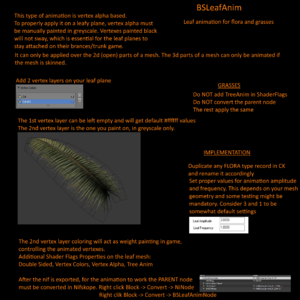Difference between revisions of "Arcane University:3D Art"
(→Asset-specific Tutorials: more tileset resources) |
(→LOD Objects: added grumpycat's lod guidelines) |
||
| Line 39: | Line 39: | ||
=== Harvestables === | === Harvestables === | ||
=== LOD Objects === | === LOD Objects === | ||
| + | *[https://morroblivion.com/forums/3d-models-and-textures/guideline-for-lod-model-creation Guideline for LOD model creation] by Grumpycat | ||
== Tool-specific Guidelines and Links == | == Tool-specific Guidelines and Links == | ||
Revision as of 16:13, 24 April 2021
A 3D artist can create shapes based on Concept Art, writing and discussions as well as what is required by the Animation and Implementation teams. For example, if a certain object must have moving parts, detailed information on this is critical for the 3D artist to do their work effectively. For the Gamebryo Engine and the context of Skyrim, a 3D artist should take into account standard polycounts for their 3D models.
Contents
General Workflow
The artwork is taken and then, blockout modeling starts. For the high-poly work flow, the 3D artist sculpts a high-poly mesh. They then bake the high-poly details into the normal map of a low-poly version of the mesh. After the asset is exported to NIF format, it is given its physical properties such as collision and physics. It may then be rigged/skinned to bones and animated, if necessary. It is important to understand the Nif-specific rendering properties, shaders and texture set structure.
Basics - The Data Formats Nif (Meshes) and DDS (Textures)
- To review the specifics of the NIF data format used for meshes, check Nif Data Format.
- To review the specifics of the DDS data format used for textures, check DDS Data Format.
Asset-specific Tutorials
Weapons
- Nifskope Weapons Setup
- File:Tutorial skyrim bows from 3ds.pdf (Bows with 3ds and Nifskope)
Tilesets and Architecture
- File:Bernstein Mike ModularKits3d.pdf
- Skyrim’s Modular Approach to Level Design by Joel Burgess
- Fallout 4's Modular Level Design (lecture video) by Joel Burgess
- How to Create Tilesets (lecture video) by Zix
- Snapping Tutorial (video) by Zix
Armor
Misc Items
Statics
Trees
Harvestables
LOD Objects
- Guideline for LOD model creation by Grumpycat
Tool-specific Guidelines and Links
Resource Tools
- BSAopt to unpack Skyrim data files
Modeling Tools (most include sculpting and rigging features)
Sculpting Tools
Rigging Tools/Animation
- Havoc for Skyrim
- Outfit Studio for Skyrim
- Rigging with Blender 2.79
- Rigging Jewelry with Blender 2.79
Texturing Tools
- Gimp for Skyrim
- Photoshop for Skyrim
- Paint.Net for Skyrim
- Bodypaint in Creation Kit
- Material Editor for Skyrim