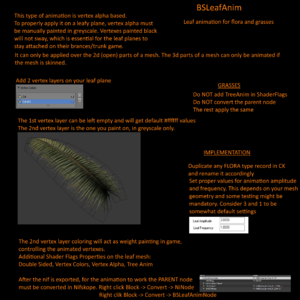Difference between revisions of "Arcane University:3D Art"
m (→Add Collision to NIF) |
Thronplunder (talk | contribs) (gimp plugin no longer needed, nif plugin works for all blender versions after 2.8, added 3ds max plugins from niftools and nexus, added sse nif optimizer) |
||
| Line 93: | Line 93: | ||
*[https://www.nexusmods.com/skyrimspecialedition/mods/23316 Cathedral Assets Optimizer] converts only TGA to DDS. Allows batch conversion. | *[https://www.nexusmods.com/skyrimspecialedition/mods/23316 Cathedral Assets Optimizer] converts only TGA to DDS. Allows batch conversion. | ||
*[https://developer.nvidia.com/nvidia-texture-tools-exporter Nvidia Texture Tools Exporter] can be downloaded as standalone program, or as Photoshop plugin. Standalone program allows batch conversion. | *[https://developer.nvidia.com/nvidia-texture-tools-exporter Nvidia Texture Tools Exporter] can be downloaded as standalone program, or as Photoshop plugin. Standalone program allows batch conversion. | ||
| − | + | ||
| Line 101: | Line 101: | ||
Skyrim uses [[Arcane_University:NIF_Data_Format|Nifs]] to read and render assets in game. There are a variety of methods to convert your mesh. | Skyrim uses [[Arcane_University:NIF_Data_Format|Nifs]] to read and render assets in game. There are a variety of methods to convert your mesh. | ||
| − | *[[Arcane_University:CK-CMD_for_Skyrim|CK-CMD]] - once set up, you drag and drop .fbx onto the ck-cmd conversion file to generate nif. | + | *[[Arcane_University:CK-CMD_for_Skyrim|CK-CMD]] - once set up, you drag and drop .fbx onto the ck-cmd conversion file to generate nif. |
| − | *[https://github.com/niftools/blender_niftools_addon Blender Niftools] - For Blender 2.8 | + | *[https://github.com/niftools/blender_niftools_addon Blender Niftools] - For Blender 2.8+, Export/Import tool between Blender and the Nif format. |
| − | *[https://github.com/BadDogSkyrim/PyNifly PyNifly] - Export/Import tool between Blender and the Nif format. | + | *[https://github.com/BadDogSkyrim/PyNifly PyNifly] - Export/Import tool between Blender and the Nif format. Supports SSE Meshes |
| + | *[https://www.nexusmods.com/skyrimspecialedition/mods/4089 SSE Nif Optimizer] Used to convert meshes from LE to SSE format and vice versa | ||
*[[AU:Outfit Studio for Skyrim|Outfit Studio]] - also used to rig meshes, such as armor. | *[[AU:Outfit Studio for Skyrim|Outfit Studio]] - also used to rig meshes, such as armor. | ||
| + | *[https://github.com/figment/max_nif_plugin/releases/tag/3.8.0 3DS Max Niftools Addon] Niftools Addon for 3DS Maxs. Might not work with versions after 2016 | ||
| + | *[https://www.nexusmods.com/skyrim/mods/84041 Apenov 3DS Max Plugin] Another Plugin for 3DS Max, works with versions up to 2018. Supports some SSE Meshes | ||
===Add Collision to NIF=== | ===Add Collision to NIF=== | ||
| Line 124: | Line 127: | ||
Depending on which Skyrim you own, you must download the Creation Kit that goes with your version: Creation Kit Legendary Edition, or Creation Kit Special Edition. See [https://www.creationkit.com/index.php?title=Category:Getting_Started Creationkit.com] for more information. | Depending on which Skyrim you own, you must download the Creation Kit that goes with your version: Creation Kit Legendary Edition, or Creation Kit Special Edition. See [https://www.creationkit.com/index.php?title=Category:Getting_Started Creationkit.com] for more information. | ||
| − | And finally, you'll want to download Creation Kit Fixes to stabilize the program, reduce loadtimes and CTD's. [https://www.nexusmods.com/skyrimspecialedition/mods/20061 SSE Creation Kit Fixes] | + | And finally, if you use Skyrim Special Edition, you'll want to download Creation Kit Fixes to stabilize the program, reduce loadtimes and CTD's. [https://www.nexusmods.com/skyrimspecialedition/mods/20061 SSE Creation Kit Fixes] |
[[Category:Arcane_University-3D_Art| ]] | [[Category:Arcane_University-3D_Art| ]] | ||
Revision as of 16:36, 14 May 2021
A 3D artist can create shapes based on concept art, writing and discussions as well as what is required by the animation and implementation teams. For the Gamebryo Engine and the context of Skyrim, a 3D artist must take into account standard polycounts for their low poly 3D models.
Contents
General Workflow
With the concept art imported into the modelling software, blockout modeling starts. For the high-polywork flow, the 3D artist sculpts a high-poly mesh. They then bake the high-poly details into the normal map of a retopologized low-poly version of the mesh, and add textures to this low-poly model. After the asset is exported to NIF format, it is given its physical properties such as collision and physics. It may then be rigged/skinned to bones and animated, if necessary.
- Blockout
- Sculpting
- Retopology
- UV Unwrapping
- Baking
- Texturing
- Mesh Export to NIF
- Adding Mesh Collisions
- Animation
Skyrim Data Formats
Skyrim uses NIFs and DDS file formats to read and render objects in game. That means your mesh must be converted to a NIF and textures to DDS.
- To review the specifics of the NIF data format used for meshes, check Nif Data Format.
- To review the specifics of the DDS data format used for textures, check DDS Data Format.
- Software for converting files can be found under Asset Implementation Software.
Asset-specific Tutorials
Weapons
- Nifskope Weapons Setup
- File:Tutorial skyrim bows from 3ds.pdf (Bows with 3ds and Nifskope)
Tilesets and Architecture
- File:Bernstein Mike ModularKits3d.pdf
- Skyrim’s Modular Approach to Level Design by Joel Burgess
- Fallout 4's Modular Level Design (lecture video) by Joel Burgess
- How to Create Tilesets (lecture video) by Zix
- Snapping Tutorial (video) by Zix
Armor
Misc Items
Statics
Trees
Harvestables
LOD Objects
- Guideline for LOD model creation by Grumpycat
Basic Software
As a 3D artist you have to use a variety of software and plugins to achieve the results you want. Below you'll find several alternatives within each category that are suitable for asset creation.
3D modelling and sculpting programs
All 3D artists need a modelling and sculpting program to create the geometry of their asset.
- Blender - free, modelling and sculpting. (also read Blender for Skyrim)
- Maya [$] - modelling. (also read Maya for Skyrim)
- 3ds Max [$] - modelling. (also read 3ds Max for Skyrim)
- ZBrush [$] - sculpting. (also read ZBrush for Skyrim)
- Mudbox [$] - sculpting. (also read Mudbox for Skyrim)
3D baking programs
You'll want to avoid baking in Blender, as the results can be slow, prone to errors and inaccurate.
- xNormal - free.
Some texturing programs are also good at baking. See list below for what options offer baking.
3D texturing program
We recommend these programs to texture your asset, as the tools at your disposal are vastly superior to Blender.
- Quixel Mixer - free, texturing.
- Marmoset Toolbag [$] - baking, texturing.
- Substance Painter [$*] - baking, texturing. Free with Student License.
- Substance Painter Plugin - free. if you're using Substance Painter, you'll also want to use the PBR to Skyrim plugin.
2D texturing program
These programs can be used to manually alter texture maps.
- GIMP - free (also read GIMP for Skyrim)
- Affinity [$]
- Adobe Photoshop [$] - PS: you sign up for yearly subscriptions, paid monthly.
Asset Implementation Software
When you've finished your textures and low poly mesh, they must be converted into Skyrim friendly formats, and implemented into Skyrim. In some of the Partner Projects your work as a 3D artist finishes here, and an asset implementer takes over. However, in most projects you are encouraged to implement your own asset. This is also what we recommend in the Arcane University, as it allows you to see and fix errors in your mesh and textures that's not visible until you see it in game.
Asset implementation is a big topic, and more complicated assets require a thorough knowledge of Nifskope and Creation Kit. However, something as simple as a bowl can easily be done!
All programs and plugins from here on out are free.
Convert Maps to DDS
Skyrim uses the DDS file format for all their texture maps. Export your textures in PNG or TGA, prepare your diffuse and other maps, then convert the images to DDS.
- Paint.Net (also read Paint.net for Skyrim)
- Cathedral Assets Optimizer converts only TGA to DDS. Allows batch conversion.
- Nvidia Texture Tools Exporter can be downloaded as standalone program, or as Photoshop plugin. Standalone program allows batch conversion.
For information regarding the various export settings, and how to convert your texture to DDS, read the DDS page.
Convert Mesh to NIF
Skyrim uses Nifs to read and render assets in game. There are a variety of methods to convert your mesh.
- CK-CMD - once set up, you drag and drop .fbx onto the ck-cmd conversion file to generate nif.
- Blender Niftools - For Blender 2.8+, Export/Import tool between Blender and the Nif format.
- PyNifly - Export/Import tool between Blender and the Nif format. Supports SSE Meshes
- SSE Nif Optimizer Used to convert meshes from LE to SSE format and vice versa
- Outfit Studio - also used to rig meshes, such as armor.
- 3DS Max Niftools Addon Niftools Addon for 3DS Maxs. Might not work with versions after 2016
- Apenov 3DS Max Plugin Another Plugin for 3DS Max, works with versions up to 2018. Supports some SSE Meshes
Add Collision to NIF
Your mesh needs a collision to become solid in the engine. Read the collision wiki page for details on what program to use.
Nifskope
Nifskope is a program that allows you to open NIF files, view and alter NIF's properties and contents, and export NIF files into other file formats readable by other programs such as Blender. Nifskope is where you attach your textures to the NIF and specify shader settings for it to appear correctly in game. Nifskope also allows you to browse the Skyrim meshes BSA (archive) without using a BSA unpacker.
| NOTE: Nifskope is essential for all asset implementation. |
Skyrim and Creation Kit
To view your asset in game you'll need the game. You can use Skyrim Legendary Edition, or Skyrim Special Edition.
Depending on which Skyrim you own, you must download the Creation Kit that goes with your version: Creation Kit Legendary Edition, or Creation Kit Special Edition. See Creationkit.com for more information.
And finally, if you use Skyrim Special Edition, you'll want to download Creation Kit Fixes to stabilize the program, reduce loadtimes and CTD's. SSE Creation Kit Fixes