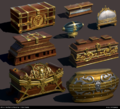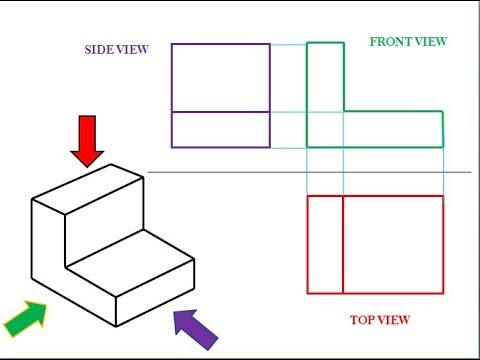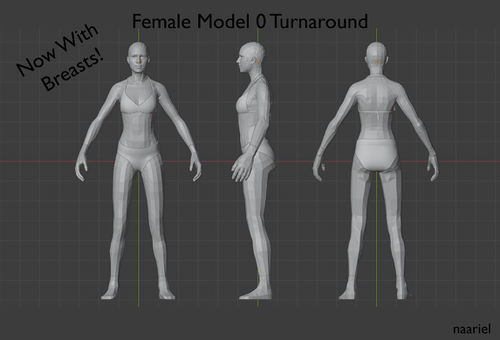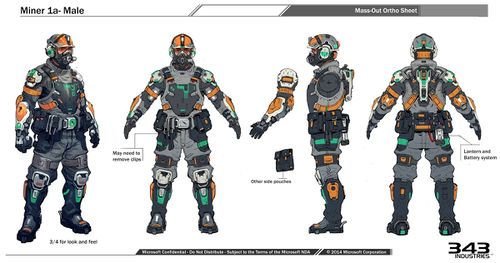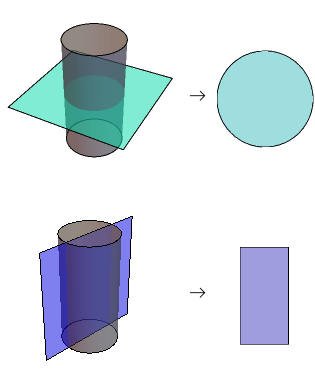Difference between revisions of "Arcane University:2D definitions"
m (→Turnarounds) |
m (→Turnarounds) |
||
| (One intermediate revision by the same user not shown) | |||
| Line 42: | Line 42: | ||
The in game model turnaround templates are pinned to the #2D channel on the Arcane University discord. When drawing concept art for a project it is recommended - if not required - that the artist displays the clothing on the template to make the job of making armour as easy as possible for the 3D artist. Again you must make sure all the elements align across your views - same height, shape, width, size, placement. | The in game model turnaround templates are pinned to the #2D channel on the Arcane University discord. When drawing concept art for a project it is recommended - if not required - that the artist displays the clothing on the template to make the job of making armour as easy as possible for the 3D artist. Again you must make sure all the elements align across your views - same height, shape, width, size, placement. | ||
| + | |||
[[File:Halo-5-guardians--character--human-male-miner-03--by-kory-lynn-hubbell.jpg|500px]] | [[File:Halo-5-guardians--character--human-male-miner-03--by-kory-lynn-hubbell.jpg|500px]] | ||
| − | ''A character sheet with front, side and back orthographic views (turnarounds) and a rendered perspective view.'' | + | ''A character sheet with front, side and back orthographic views (turnarounds) and a rendered 3/4 perspective view.'' |
==Designs / Patterns== | ==Designs / Patterns== | ||
Latest revision as of 17:02, 26 May 2021
Contents
Render[edit]
A render is a realistic or semi-realistic view of the asset that portrays texture, light, shadow, and form. It can be painted (matte painting) or built up by integrating real textures from photos (photobashing) or a mix of both. A finished render has little to no lineart.
Other than simply being cool to look at, the point of a render is to display the materials (e.g glass, fur, leather etc), and how the various shapes and orthographic views of the asset fits together to provide a realistic reference for the 3D artist. That's why most renders are done in perspective, in a 3/4 view (the view that's halfway between side view and front view).
It takes a long time to grasp and learn the fundamentals - and only with proper fundamentals can you create a good render. Here are our recommended tutorials and libraries.
Perspective View[edit]
To be written. Youtube is an excellent resource in the meantime!
Isometric View[edit]
To be written. Youtube is an excellent resource in the meantime!
Orthographic View[edit]
Means to portray the flat front view, top view, back view, and side view(s) of the asset. Orthographic view is painted without perspective.
These are often used by the 3D modeler as blueprints - they import the views into their modelling program and align the shapes along the lineart. This makes the modeling process much faster and easier. It is recommended that these drawings are clear, flat black lines so the modeler can clearly see the details of the design.
That's why it's important that the 2D Artist makes sure the different views align - everything is the right height, width, size and place on all of the views. If the asset is symmetrical, only one sideview is needed. But if the object/character is asymmetrical (the design on the right side doesn’t match the left) then that side will need to be added to the turnaround as well. The front view can be duplicated and rendered to show the materials, or another ¾ view can be drawn and rendered.
Turnarounds[edit]
Turnarounds is pretty much the same as orthographic view, but used mostly in relation to armour and clothing. The same principles apply: drawing a front and back view of the asset - and possibly a sideview. Top views are rarely, if ever, used for armour.
The in game model turnaround templates are pinned to the #2D channel on the Arcane University discord. When drawing concept art for a project it is recommended - if not required - that the artist displays the clothing on the template to make the job of making armour as easy as possible for the 3D artist. Again you must make sure all the elements align across your views - same height, shape, width, size, placement.
A character sheet with front, side and back orthographic views (turnarounds) and a rendered 3/4 perspective view.
Designs / Patterns[edit]
These must be made as a separate file - in .SVG file (a 2000x2000px High Resolution .png works in a pinch) format to be exact – as black (or a visible solid color) on transparent background. Doing this enables the 3D artist to "stamp" the on a 3D object. This is referred to as an ‘alpha’. Though creating a separate file is recommended, clear designs/patterns can also be placed on the main concept piece as long as it is clear and easy for the 3D modeler to remove and make an alpha from it.
To Summarize
- High Resolution pattern
- Black on Transparent or White Background
In some cases it’s important that the pattern is repeatable. How you do this depends on your software - time to go Googling “how to make repeatable pattern in X”.
Materials[edit]
In order to texture the 3D model, the modeler must know what textures or ‘materials’ to use – what the parts of the concept are supposed to be made of (for example, leather pants should probably look like leather). This is shown through rendering the piece or by supplying the artist photos of the texture. The details of the materials can also be written on the concept art. Remember, a major part of the concepting process is making it as easy as possible for the people that are going to use it next.
Cross section[edit]
Is basically the top view silhouette if you slice a thing in half. Useful for when the top view obstructs elements beneath it and when details arent easy to deduct from a sideview.