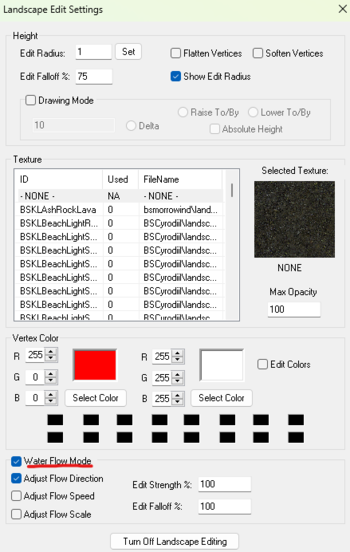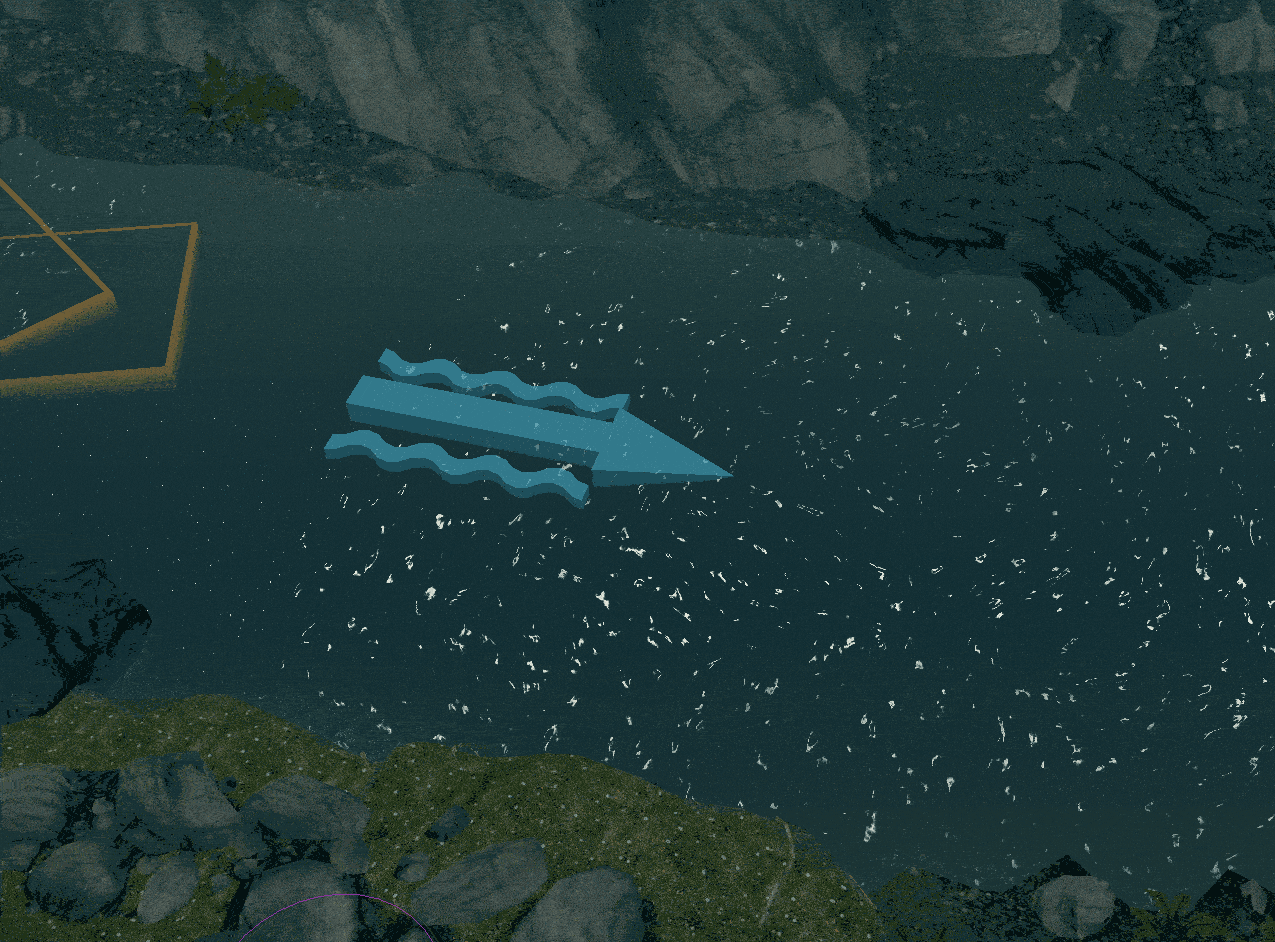Arcane University: Water Flow Editing
Water Flows can be used to change various properties about water in exterior cells. By default, water is just flowing into one direction that is specified in the WaterType.
Water Flows can be used to edit the direction water is flowing in, the speed in which it does this and the scale of the water texture.
Limitations
There seems to be one limitation to this feature:
- Every plugin can only create one worldspace that uses water flows, otherwise the flow textures would be overriding each other
Requirements
There are several requirements that must be met to enable water flow editing:
- Your WaterType must allow water flow editing. This setting must be enabled for this: WaterType > Noise Properties > Enable Flowmap
- Your cell must use a WaterType allowing water flow editing. Usually the WaterType is DefaultWater which doesn't allow this. You can change this here: Cell View > Edit > Water - reload the render window when you're done. DefaultWaterFlow can be used for default setups.
You can see that you meet all requirements when the water does not appear static when entering the Landscape Editor by pressing 'H'.
Water Flow Editing
When you are in the Landscape Editor, enable "Water Flow Mode" as well as specific settings to edit and you can start drawing the water to your liking.
These three settings can be edited:
- Flow Direction: The direction the water is flowing into. (Right/Left click to change direction)
- Flow Speed: The speed in which it flows into the direction. (Right click to make it slower, Left click to make it faster)
- Flow Scale: The scale of the water texture. (Right click to make it smaller, Left click to make it bigger)
These settings can be further configured per water type, more information can be found in the Noise Properties of WaterType.
Once you close the CK, water flow textures will be generated in Textures/PluginThatCreatesTheWorldspace.esm/flow.XX.YY.dds.