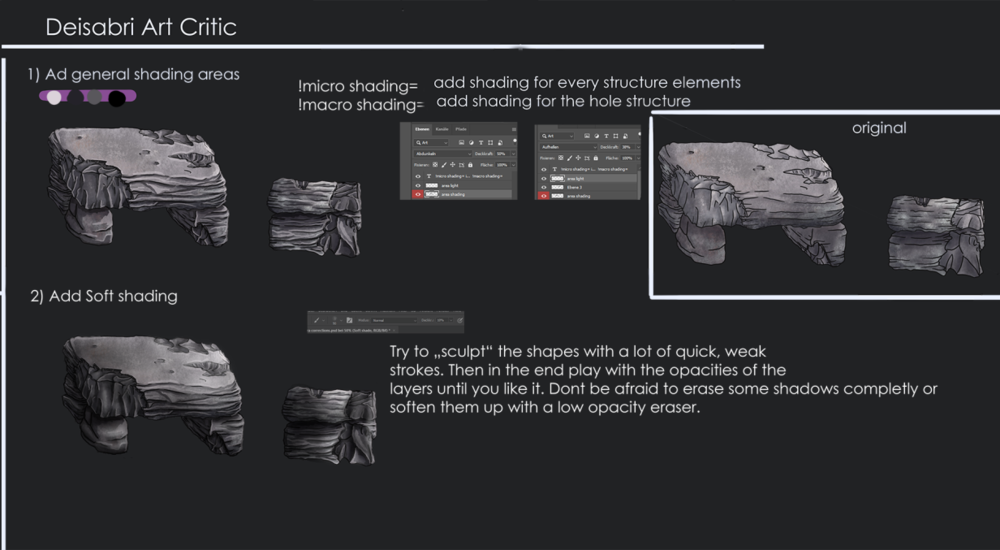Arcane University: Concept Art
This is the main page of the Beyond Skyrim Arcane University Concept Art tutorials.
Contents
Expectation
A concept artist can visualize and imagine shapes, layouts, color compositions and environments based on writing and discussions. This artwork plays a vital role to prepare 3D-Art and is the first step in the asset pipeline for game art. Concept art requires two basic skills: drawing and imagination. It always grounded in reality, yet still creative, and gives the viewer a clear understanding of how something would look if it were real. This can range from environments to creatures and even more complex characters. Visualizing entire worlds takes a lot of practice. Concept artists need to think like designers, using their knowledge to create objects and characters that could exist within their fantasy world.
General Workflow
Line Art /Layout /Composition
Draw many shapes quickly and roughly at once. After you have a few dozen, ask the design lead which one to follow. They should be able to tell you which one looks compatible with their visions and why. Only then proceed with further details. Further into the topic:
Perspectives
Perspectives are especially important considering how your asset can fit into the environment on one side, and how the 3D-Artist should approach the third dimension in the next step. Optionally, side views or top-down views are very good to give a multidimensional understanding of your layout and size proportions.
Shading
Shading will amplify the clarity of multidimensional shapes.
Colour Composition
The visual design of your project is very important and colors have a strong impact on the feelings your asset induces. There is also a subconscious meaning to colors. You can watch BlenderGurus Tutorials on color composition to help further. Further into the topic:
Tool-specific Guidelines and Links
- external page: [1]