File list
This special page shows all uploaded files.
| Date | Name | Thumbnail | Size | User | Description | Versions |
|---|---|---|---|---|---|---|
| 13:54, 8 August 2020 | Shared Folder Details.png (file) |  |
22 KB | Candoran2 | Showing the details menu of a Google Drive folder which has been set to 'Anyone with the link'. | 1 |
| 13:45, 8 August 2020 | Google Drive Shareable Link Menu.png (file) |  |
26 KB | Candoran2 | The menu that shows up when clicking "Get shareable link" in Google Drive | 1 |
| 13:22, 8 August 2020 | Google Drive Add Collaborator Menu.png (file) |  |
24 KB | Candoran2 | Menu shown when you choose to share your file or folder with a specific person in Google Drive. | 1 |
| 13:17, 8 August 2020 | Google Drive Share Menu.png (file) |  |
28 KB | Candoran2 | Showing the menu when sharing a file via Google Drive | 1 |
| 11:45, 8 August 2020 | New Folder Details.png (file) |  |
25 KB | Candoran2 | Showing the details menu of a newly created Google Drive folder. | 1 |
| 15:14, 25 July 2020 | Chunkmerge Utils.zip (file) | 78 KB | Candoran2 | Zip file containing a nif.xml for NitUtilSuite and template nifs for use with Chunkmerge. | 1 | |
| 14:30, 25 July 2020 | 3DS Import Menu.png (file) |  |
22 KB | Candoran2 | The menu of options displayed when importing NIFs into 3DS Max using the plugin. | 1 |
| 19:37, 23 July 2020 | 3DS Export Options.png (file) |  |
29 KB | Candoran2 | Showing the 3DS Max Nif Export menu and its options. | 1 |
| 19:35, 23 July 2020 | 3DS Example End Note.png (file) | 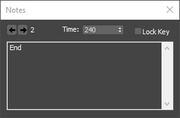 |
4 KB | Candoran2 | Showing how an end note should be named for Skyrim animations | 1 |
| 19:34, 23 July 2020 | 3DS Example Start Note.png (file) |  |
4 KB | Candoran2 | Showing how a start note should be named for Skyrim animations | 1 |
| 19:32, 23 July 2020 | 3DS Notes Window Location.png (file) |  |
62 KB | Candoran2 | Showing where the notes window appears in 3DS Max | 1 |
| 19:30, 23 July 2020 | 3DS Add Note Track.png (file) |  |
91 KB | Candoran2 | Showing how to add a note track in 3DS Max | 1 |
| 19:29, 23 July 2020 | 3DS Dope Sheet Option.png (file) |  |
45 KB | Candoran2 | Showing where in 3DS Max the Dope Sheet can be accessed. | 1 |
| 19:22, 23 July 2020 | 3DS COM Options.png (file) | 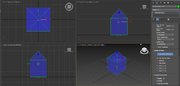 |
97 KB | Candoran2 | Showing how to edit the Center of Mass in 3DS Max. | 1 |
| 19:20, 23 July 2020 | NifSkope Time Gravity Factor.png (file) |  |
52 KB | Candoran2 | Showing the location and correct values of the time and gravity factor in NifSkope. | 1 |
| 19:17, 23 July 2020 | 3DS Edit Collision Shape.png (file) |  |
11 KB | Candoran2 | Showing the 3DS Max menu for editing the properties of a collision mesh. | 1 |
| 18:41, 23 July 2020 | 3DS Mesh Collision Object.png (file) |  |
223 KB | Candoran2 | Showing how a mesh turns blue when it is part of a collision object. | 1 |
| 18:39, 23 July 2020 | 3DS Scene Explorer.png (file) |  |
225 KB | Candoran2 | Showing the scene explorer menu in 3DS Max | 1 |
| 18:37, 23 July 2020 | 3DS Collision Meshes List.png (file) | 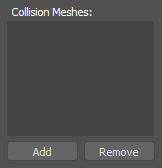 |
2 KB | Candoran2 | Showing the box in 3DS Max where all meshes linked to the collision object will be displayed. | 1 |
| 18:35, 23 July 2020 | 3DS Collision Type Dropdown.png (file) | 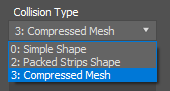 |
4 KB | Candoran2 | Showing the different collision types possible to choose from in 3DS Max. | 1 |
| 18:28, 23 July 2020 | 3DS COM Display Parameters.png (file) | 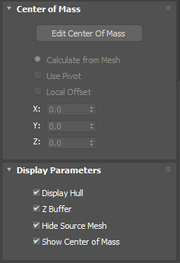 |
10 KB | Candoran2 | Showing the 3DS Max submenus for Center of Mass and display parameters on a bhkCollisionObject. | 1 |
| 18:26, 23 July 2020 | 3DS RigidBody Parameters.png (file) | 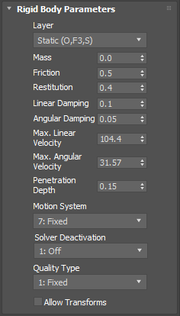 |
13 KB | Candoran2 | Showing the RigidBody parameters menu in 3DS Max | 1 |
| 18:25, 23 July 2020 | 3DS CollisionObject Parameters.png (file) |  |
12 KB | Candoran2 | Showing the parameters submenu of a collision object in 3DS Max. | 1 |
| 18:22, 23 July 2020 | 3DS Create helper.png (file) | 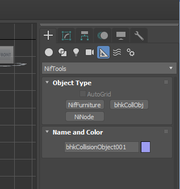 |
13 KB | Candoran2 | Showing the menu for creating a "helper" object like bhkCollisionObject, NiNode and NiFurniture | 1 |
| 18:15, 23 July 2020 | 3DS Triangles.png (file) |  |
487 KB | Candoran2 | Showing how triangles are displayed in 3DS Max through a dashed line when the model is quads. | 1 |
| 18:14, 23 July 2020 | 3DS Edit Poly Modifier.png (file) | 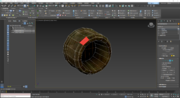 |
479 KB | Candoran2 | Showing the Edit Poly modifier in 3DS Max | 1 |
| 09:48, 19 July 2020 | SeqSuccessMessage.png (file) | 3 KB | Candoran2 | The message xEdit shows when successfully creating an SEQ file. | 1 | |
| 09:46, 19 July 2020 | SEQMenu.png (file) |  |
41 KB | Candoran2 | Illustration showing where to find the "Create SEQ File" option of xEdit. | 1 |
| 18:50, 3 July 2020 | Atmora corrections.png (file) |  |
410 KB | Hannes821 | 1 | |
| 18:56, 26 June 2020 | BSshadertypes01.png (file) |  |
13 KB | Hannes821 | 1 | |
| 18:55, 26 June 2020 | BSshadersFlagsExport.png (file) |  |
569 KB | Hannes821 | 1 | |
| 18:55, 26 June 2020 | BScontrollers01.png (file) |  |
17 KB | Hannes821 | 1 | |
| 18:55, 26 June 2020 | TextureSlots03.png (file) |  |
169 KB | Hannes821 | 1 | |
| 18:55, 26 June 2020 | NifMeshstructure02.jpg (file) |  |
10 KB | Hannes821 | 1 | |
| 18:54, 26 June 2020 | NifMeshstructure01.png (file) |  |
5 KB | Hannes821 | 1 | |
| 18:54, 26 June 2020 | EnvShader3.png (file) |  |
209 KB | Hannes821 | 1 | |
| 18:53, 26 June 2020 | EnvShader2.png (file) |  |
1.28 MB | Hannes821 | 1 | |
| 18:53, 26 June 2020 | EnvShader1.png (file) |  |
613 KB | Hannes821 | 1 | |
| 18:52, 26 June 2020 | DefaultShaderExample04.png (file) | 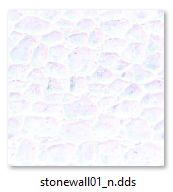 |
36 KB | Hannes821 | 1 | |
| 18:52, 26 June 2020 | DefaultShaderExample03.png (file) | 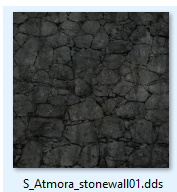 |
48 KB | Hannes821 | 1 | |
| 18:51, 26 June 2020 | DefaultShaderExample02.png (file) | 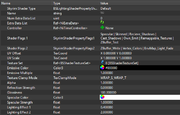 |
17 KB | Hannes821 | 1 | |
| 18:49, 26 June 2020 | DefaultShaderExample01.jpg (file) |  |
92 KB | Hannes821 | 1 | |
| 15:05, 18 June 2020 | AU-Rigging-279-1.png (file) |  |
755 KB | Thog | for opusGlass 2.79 rigging tut | 1 |
| 14:56, 18 June 2020 | AU-Rigging-279-13.png (file) | 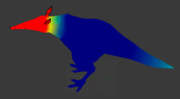 |
755 KB | Thog | for opusGlass 2.79 rigging tut | 1 |
| 14:55, 18 June 2020 | AU-Rigging-279-12.png (file) |  |
755 KB | Thog | for opusGlass 2.79 rigging tut | 1 |
| 14:49, 18 June 2020 | AU-Rigging-279-11.png (file) |  |
755 KB | Thog | for opusGlass 2.79 rigging tut | 1 |
| 14:47, 18 June 2020 | AU-Rigging-279-10.png (file) |  |
393 KB | Thog | for opusGlass 2.79 rigging tut | 1 |
| 14:41, 18 June 2020 | AU-Rigging-279-9.png (file) |  |
393 KB | Thog | for opusGlass 2.79 rigging tut | 1 |
| 14:38, 18 June 2020 | AU-Rigging-279-8.png (file) |  |
393 KB | Thog | for opusGlass 2.79 rigging tut | 1 |
| 14:36, 18 June 2020 | AU-Rigging-279-7.png (file) |  |
393 KB | Thog | for opusGlasses 2.79 rigging tut | 1 |