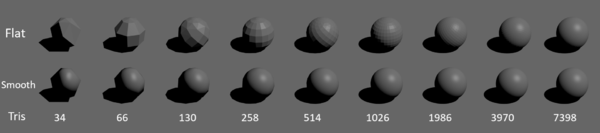Difference between revisions of "Arcane University:Mesh Polycount Comparisons"
(Ported page from DC by Eyeball88, changed picture for self-made version, adapted language to remove first person, added Jewelry polycounts) |
(image formatting) |
||
| (One intermediate revision by one other user not shown) | |||
| Line 1: | Line 1: | ||
| + | {{Trail|3D Art}} | ||
The art of video game modelling can be summed up as doing more with less. Unlike our counterparts in the cinematic industry that can have infinite polygon counts, we are very tightly constrained in how much detail can be handled by either the player's computer or the game engine at any given time. This article functions as a point of reference for modelers to see what the average polycounts are, and what we should aim for in our endeavors. | The art of video game modelling can be summed up as doing more with less. Unlike our counterparts in the cinematic industry that can have infinite polygon counts, we are very tightly constrained in how much detail can be handled by either the player's computer or the game engine at any given time. This article functions as a point of reference for modelers to see what the average polycounts are, and what we should aim for in our endeavors. | ||
== Basics == | == Basics == | ||
| + | [[File:Polycount_Shading_Comparison.png|Showing the the difference in polycount for various spheres, for both smooth and flat shading|thumb|600px]] | ||
| + | '''Polycount''' is short for polygon count. In 3D modeling, it refers to the number of polygons any given model is comprised of. | ||
| − | + | The image at right shows the difference between high and low polycounts, as every next mesh has approximately twice the number of polygons (tris, in this case) of the previous. However, it also shows that how many polygons you need depends on the shading - for the "smooth" shaded meshes, there is no clear distinction of the polygons after approximately 1000 tris. On the other hand, for flat shading, there is still improvement possible at the last mesh. This principle is also used in normal maps, but these are not the focus of this article. The image also shows how there can be diminishing returns - after approximately 1000 tris, there is no real improvement in the smooth shaded meshes. | |
| − | |||
| − | |||
| − | |||
| − | |||
== Triangles == | == Triangles == | ||
| − | |||
Most game engines still use "triangles" as the default shape for rendering 3d models, and the term is used interchangeably with polygons in this article. This is both dangerous and blasphemous, but is a good thing for every modeler to learn. Because of the quality and efficiency of modern 3d modeling programs, most modelers work in polygons. But what you see as polygons, Skyrim sees as a series of triangles, simply due to the way these game engines process and render data. The difference between them is illustrated: | Most game engines still use "triangles" as the default shape for rendering 3d models, and the term is used interchangeably with polygons in this article. This is both dangerous and blasphemous, but is a good thing for every modeler to learn. Because of the quality and efficiency of modern 3d modeling programs, most modelers work in polygons. But what you see as polygons, Skyrim sees as a series of triangles, simply due to the way these game engines process and render data. The difference between them is illustrated: | ||
| − | [[File:PolygonWireframe.jpg]][[File:TriangleWireframe.jpg]] | + | {| class="wikitable" |
| + | ! Meshes composed of polygons || Meshes composed of triangles | ||
| + | |- | ||
| + | | [[File:PolygonWireframe.jpg|500px]] || [[File:TriangleWireframe.jpg|500px]] | ||
| + | |} | ||
{|class="wikitable" | {|class="wikitable" | ||
| − | ! | + | !Box |
|6 polygons | |6 polygons | ||
|12 triangles | |12 triangles | ||
| Line 33: | Line 35: | ||
|} | |} | ||
| − | You can see that these numbers almost doubled, but the level of detail didn't actually change. This isn't something to fear, but rather something to keep in mind while you work. Most modern modeling programs can display your triangle count next to your polygon count, so you can keep an eye on what you are doing. Better to be cognizant of the level of detail, rather than having a 3D mesh modeled in polygons that looks like 15k to you, but ends up being 30k to the game engine. And while 30k isn't all that much (or may not seem like much), throwing too many of them at the screen at any given time will result in performance losses. | + | You can see that these numbers almost doubled, but the level of detail didn't actually change. This isn't something to fear, but rather something to keep in mind while you work. Most modern modeling programs can display your triangle count next to your polygon count, so you can keep an eye on what you are doing. Better to be cognizant of the level of detail, rather than having a 3D mesh modeled in polygons that looks like 15k to you, but ends up being 30k to the game engine. And while 30k isn't all that much (or may not seem like much), throwing too many of them at the screen at any given time will result in performance losses. In Beyond Skyrim, triangle counts of up to two times that of an equivalent vanilla item are accepted. |
== Skyrim Counts == | == Skyrim Counts == | ||
Latest revision as of 11:32, 25 April 2021
The art of video game modelling can be summed up as doing more with less. Unlike our counterparts in the cinematic industry that can have infinite polygon counts, we are very tightly constrained in how much detail can be handled by either the player's computer or the game engine at any given time. This article functions as a point of reference for modelers to see what the average polycounts are, and what we should aim for in our endeavors.
Contents
Basics[edit]
Polycount is short for polygon count. In 3D modeling, it refers to the number of polygons any given model is comprised of.
The image at right shows the difference between high and low polycounts, as every next mesh has approximately twice the number of polygons (tris, in this case) of the previous. However, it also shows that how many polygons you need depends on the shading - for the "smooth" shaded meshes, there is no clear distinction of the polygons after approximately 1000 tris. On the other hand, for flat shading, there is still improvement possible at the last mesh. This principle is also used in normal maps, but these are not the focus of this article. The image also shows how there can be diminishing returns - after approximately 1000 tris, there is no real improvement in the smooth shaded meshes.
Triangles[edit]
Most game engines still use "triangles" as the default shape for rendering 3d models, and the term is used interchangeably with polygons in this article. This is both dangerous and blasphemous, but is a good thing for every modeler to learn. Because of the quality and efficiency of modern 3d modeling programs, most modelers work in polygons. But what you see as polygons, Skyrim sees as a series of triangles, simply due to the way these game engines process and render data. The difference between them is illustrated:
| Meshes composed of polygons | Meshes composed of triangles |
|---|---|
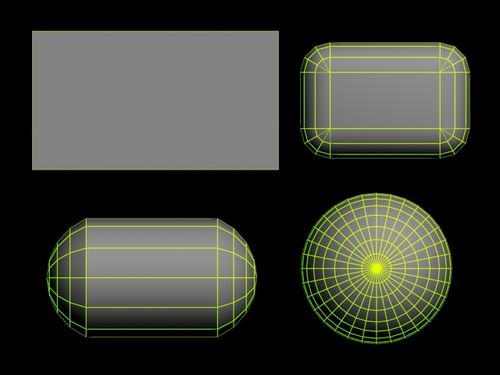 |
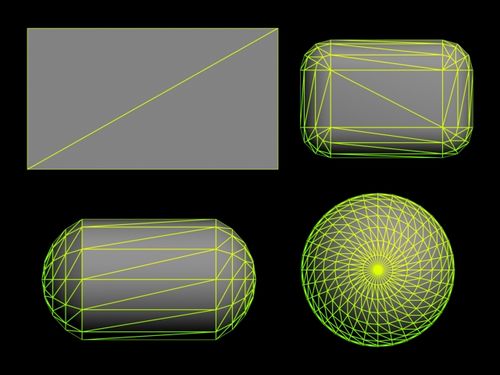
|
| Box | 6 polygons | 12 triangles |
|---|---|---|
| Chamfered box | 114 polygons | 204 triangles |
| Rounded Cylinder | 108 polygons | 192 triangles |
| Sphere | 512 polygons | 960 triangles |
You can see that these numbers almost doubled, but the level of detail didn't actually change. This isn't something to fear, but rather something to keep in mind while you work. Most modern modeling programs can display your triangle count next to your polygon count, so you can keep an eye on what you are doing. Better to be cognizant of the level of detail, rather than having a 3D mesh modeled in polygons that looks like 15k to you, but ends up being 30k to the game engine. And while 30k isn't all that much (or may not seem like much), throwing too many of them at the screen at any given time will result in performance losses. In Beyond Skyrim, triangle counts of up to two times that of an equivalent vanilla item are accepted.
Skyrim Counts[edit]
For Skyrim Classic Nifs, triangle counts can be found under NiTriShapeData. For SSE, the triangle count can be found within BSTriShape (for non-rigged meshes), or within the NiSkinPartition (for rigged meshes), within Partition > Partition.
Armour[edit]
Daedric[edit]
- Boots: 868 tris
- Chest: 4880 tris
- Gloves: 2232 tris
- Helmet: 1254 tris
- Total: ~9200 tris
Dwemer[edit]
- Boots: 1504 tris
- Chest: 4049 tris
- Gloves: 3208 tris
- Helmet: 1514 tris
- Total: ~10300 tris
Nightingale[edit]
- Boots: 1652 tris
- Chest: 4838 tris
- Gloves: 1698 tris
- Helmet: 1142 tris
- Total: ~9300 tris
Jewelry[edit]
- Gold Necklace: 288
- Gold Diamond Necklace: 336
- Gold Jeweled Necklace: 400
- Amulet of Mara: 434
- Amulet of Stendarr: 500
- Gold Ring: 140
- Gold Diamond Ring: 234
- Ring of Hircine: 184
- Jade and Emerald Circlet: 510
- Silver and Moonstone Circlet: 516
- Gold and Ruby Circlet: 478
Creatures[edit]
- Alduin: 15896 tris
- Chicken: 650 tris
- Mammoth: 5030 tris
- Falmer: 5494 tris
Misc[edit]
- Barrel: 396 tris
- Dwemer Chandelier: 3710 tris
- Flora - Mushrooms: 1883 tris
Weapons[edit]
Daedric[edit]
- Battle Axe: 1644 tris
- Mace: 2162 tris
- Bow: 2360 tris
- Great Sword: 1192 tris
Dwemer[edit]
- Battle Axe: 3227 tris
- Mace: 1922 tris
- Bow: 4068 tris
- Great Sword: 2844 tris
Iron[edit]
- Battle Axe: 1159 tris
- Mace: 1828 tris
- Bow: 2152 tris
- Long Sword: 1019 tris