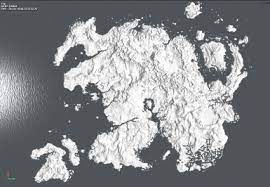Difference between revisions of "Arcane University:World Heightmap Creation"
(→General considerations) |
|||
| (5 intermediate revisions by the same user not shown) | |||
| Line 1: | Line 1: | ||
Arcane University:World Heightmap Creation | Arcane University:World Heightmap Creation | ||
| − | + | Producing height maps means to develop a greyscale map either through painting in a 2D-Tool or by sculpting in a 3D-Tool. Then, the converted greyscale heightmap can be imported in Creation Kit to generate a new huge worldspace; and the heightmap is then rendered as 3d-Terrain. | |
[[File:World3.jpg]] | [[File:World3.jpg]] | ||
| − | |||
[[File:world1.jpg]] | [[File:world1.jpg]] | ||
==General considerations== | ==General considerations== | ||
| Line 10: | Line 9: | ||
* 2) <https://www.reddit.com/r/skyrimmods/comments/cgexz4/how_to_create_a_large_worldspace/> | * 2) <https://www.reddit.com/r/skyrimmods/comments/cgexz4/how_to_create_a_large_worldspace/> | ||
* 3) <http://hoddminir.blogspot.com/2012/02/from-heightmap-to-worldspace-in-skyrim.html> | * 3) <http://hoddminir.blogspot.com/2012/02/from-heightmap-to-worldspace-in-skyrim.html> | ||
| + | * 4) <https://forsakenaskyrimmod.wordpress.com/2018/03/18/a-new-heightmap/> | ||
| + | |||
| + | |||
| + | You want to create a picture that is maximum 4096 x 4096 pixels, perhaps 1024 x 1024 pixels in size. | ||
| + | It is supposed to be a greyscale map with a monochrome layer and an alpha channel in RAW formate and 72dpi. | ||
| + | [[File:Newhmsettings.png]] | ||
| + | |||
| + | This file can be painted by hand (Photoshop, GIMP) or loaded from map scanners (real world pages like terrain party) and then be refined optionally by tools like worldmaker etc (for realistic slopes of elevation etc). | ||
| + | Then, you would import the file to TESAnwynn tool and convert so that it is usable with Creation Kit. | ||
| + | Finally you import the file to Creation Kit and generate the heightmap. | ||
==CreationKit== | ==CreationKit== | ||
| Line 22: | Line 31: | ||
sculpt, render heightmap, import to CK | sculpt, render heightmap, import to CK | ||
* 1) <https://www.youtube.com/watch?v=BXDSfrzR0zI> | * 1) <https://www.youtube.com/watch?v=BXDSfrzR0zI> | ||
| + | == TES ANWYNN == | ||
| + | http://www.oceanlightwave.com/morrowind/TESAnnwyn.html | ||
| + | |||
| + | Try 11: | ||
| + | ''the following command is sait to work nicely:'' | ||
| + | tesannwyn -i Skyrim -p 1 -b 16 -d 512x512 -l -16048,32760 C:\Users\LBoeg\Documents\_ModFiles\Testing\HeightmapNaariel_512x512_16bit_72dpi_greyscale_04.raw | ||
| + | |||
| + | == RAW FILE CONVERSION == | ||
| + | you want to have your heightmap as a 16 Bit RAW picture formate file, and some online converters are available as well as some plugins. Try to search for "PNG to RAW" converter or similar; | ||
| + | note that conversion only works if you previously converted to greyscale mode (removed RGB channels, so there is a monochrome channel and an alpha channel). | ||
| + | Also, the editor is said to be able to load 1024 x 1024 to 4096 x 4096 pixel pictures. Skyrim has about 3000 x 3900, of which not all landscape is accessible. So the size scale below 4k should be fine; | ||
| + | and for bigger worldspaces, at least in x direction, there are glitches like the "sinking into ground" bug. | ||
| + | |||
==External Tools== | ==External Tools== | ||
* 1) <https://www.3d-map-generator.com/3d-map-generator-3d-mapper-shop/> | * 1) <https://www.3d-map-generator.com/3d-map-generator-3d-mapper-shop/> | ||
Latest revision as of 08:31, 30 November 2021
Arcane University:World Heightmap Creation
Producing height maps means to develop a greyscale map either through painting in a 2D-Tool or by sculpting in a 3D-Tool. Then, the converted greyscale heightmap can be imported in Creation Kit to generate a new huge worldspace; and the heightmap is then rendered as 3d-Terrain.
Contents
General considerations[edit]
- 1) <http://wiki.tesnexus.com/index.php/Creating_an_Exterior_Worldspace>
- 2) <https://www.reddit.com/r/skyrimmods/comments/cgexz4/how_to_create_a_large_worldspace/>
- 3) <http://hoddminir.blogspot.com/2012/02/from-heightmap-to-worldspace-in-skyrim.html>
- 4) <https://forsakenaskyrimmod.wordpress.com/2018/03/18/a-new-heightmap/>
You want to create a picture that is maximum 4096 x 4096 pixels, perhaps 1024 x 1024 pixels in size.
It is supposed to be a greyscale map with a monochrome layer and an alpha channel in RAW formate and 72dpi.
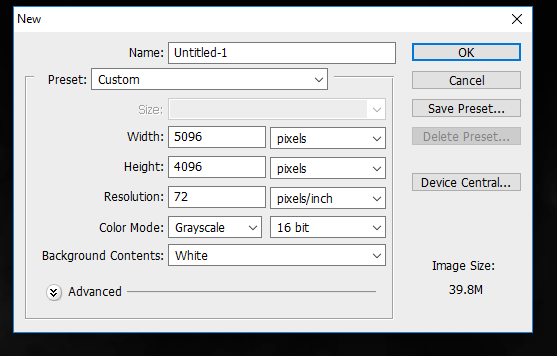
This file can be painted by hand (Photoshop, GIMP) or loaded from map scanners (real world pages like terrain party) and then be refined optionally by tools like worldmaker etc (for realistic slopes of elevation etc). Then, you would import the file to TESAnwynn tool and convert so that it is usable with Creation Kit. Finally you import the file to Creation Kit and generate the heightmap.
CreationKit[edit]
Gimp[edit]
Paint heightmap and import to CK
- 1) <https://www.youtube.com/watch?v=5SDnp4x60mM>
- 2) <https://www.buildandshoot.com/forums/viewtopic.php?t=4984>
- 3) <https://www.youtube.com/watch?v=WdSIflnj3OM>
Blender[edit]
sculpt, render heightmap, import to CK
TES ANWYNN[edit]
http://www.oceanlightwave.com/morrowind/TESAnnwyn.html
Try 11: the following command is sait to work nicely: tesannwyn -i Skyrim -p 1 -b 16 -d 512x512 -l -16048,32760 C:\Users\LBoeg\Documents\_ModFiles\Testing\HeightmapNaariel_512x512_16bit_72dpi_greyscale_04.raw
RAW FILE CONVERSION[edit]
you want to have your heightmap as a 16 Bit RAW picture formate file, and some online converters are available as well as some plugins. Try to search for "PNG to RAW" converter or similar; note that conversion only works if you previously converted to greyscale mode (removed RGB channels, so there is a monochrome channel and an alpha channel). Also, the editor is said to be able to load 1024 x 1024 to 4096 x 4096 pixel pictures. Skyrim has about 3000 x 3900, of which not all landscape is accessible. So the size scale below 4k should be fine; and for bigger worldspaces, at least in x direction, there are glitches like the "sinking into ground" bug.
External Tools[edit]
- 1) <https://www.3d-map-generator.com/3d-map-generator-3d-mapper-shop/>
- 2) <https://terrain.party/> (for real world maping)
- 3) <https://tangrams.github.io/heightmapper/> (real world)
- 4) L3DT <http://www.bundysoft.com/L3DT/>
- 5) Scape
- 6) WoldMachine <https://www.world-machine.com/>
- 7) Inkscape <https://www.youtube.com/watch?v=WveZ-kyoUiA>
Disclaimer: Page is in the build-up phase and can use your feedback! thank you. We also are not responsible for third party content and external websites. use at your own risk.
[Category:Level Design]